Create invoice template
Streamline your invoice creation process! The system offers a library of pre-designed invoice templates that can significantly reduce the time and effort required to generate professional invoices.
- Go to Settings.
- Navigate to Commerce > Invoice > Template.
- Click on Add Invoice Template button which is located on top right corner.
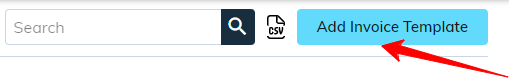
To create an invoice template from Invoice.
- Invoice: Navigate to Commerce > Invoices then add invoice and click on “Make Template” button which is located on bottom left corner.

Invoice Template Header Field:
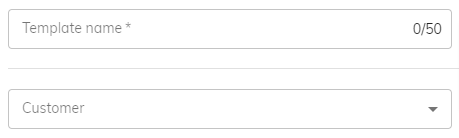
- Template Name: A mandatory field is available for users to enter a descriptive name for the template.
- Customer: This is not a mandatory field, users can click on dropdown ▼ then search and select customer.
Invoice Template Line Items:
- You can add individual line item details in the line items editor, such as product, rate, quantity, and unit of measurement (UOM). Enter a new value in the appropriate column. Learn more about using the line items editor.
Invoice Template Footer Field:
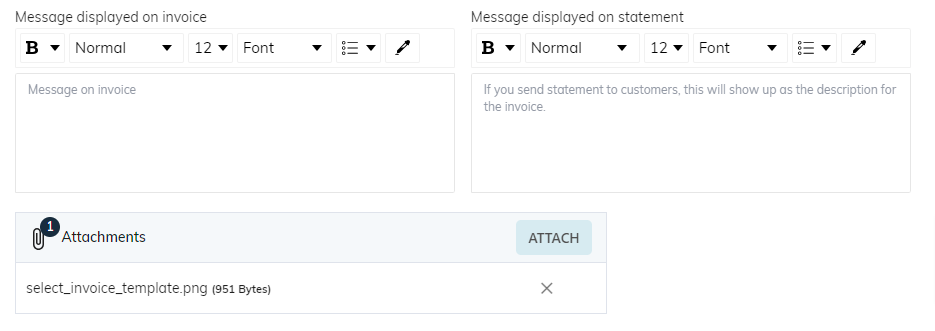
- Message Displayed On Invoice: An optional message field allows users to include additional information on the invoice receipt.
- Message Displayed On Statement: An optional message field is available for users to include any relevant details, functioning as a memo on the invoice receipt.
- File Attachments: Users can attach relevant documents to the invoice or remove them as needed.
Add discounts, and taxes: You have the ability to include discounts and taxes for the subtotal. Learn more about taxes and discounts.
