Payment terms configuration
sBizzl offers a convenient feature for defining payment terms, Payment terms specify the agreement between parties regarding payment deadlines. It includes a term name defining the payment condition (e.g., Net 30) and due days indicating when payments are expected, ensuring clear and consistent financial arrangements between businesses.
Payment terms, commonly utilized in invoices and company bills, outline the agreed-upon conditions for payment. These terms specify the period within which payment is expected, ensuring clarity and adherence to financial agreements between parties.
Add payments terms
- Click on “ ⚙️ “ icon on upper right corner.
- Now open the drawer and navigate to Company > Payment > Terms.
- Click on Add Payment Terms Button in the upper right corner and open the add payment terms modal as shown below.
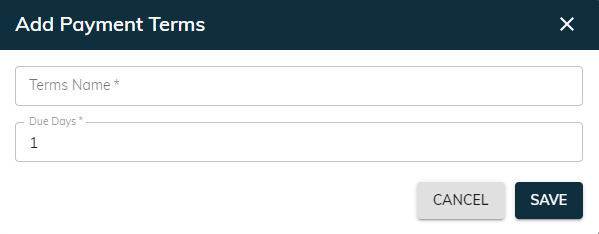
Terms Name : The payment terms name field is used to specify the name or designation of the payment condition, such as "Net 30" or "Immediate Payment."
Due Days : The payment due days field designates the number of days within which payment is expected to be made, providing clarity and adherence to financial agreements.
- After making the necessary adjustments, click on Save button to update the payment terms list.
Edit payments terms
- Navigate to the payments term list within the Payment Terms.
- Simply click on the Edit button in Action column to initiate the editing payment terms process.

- Edit the payment terms details such as term name and due days as required.
- After making the necessary adjustments, save the changes to update the payment terms list.
Download payments terms csv file
- Navigate to the payments term list within the Payment Terms.
- Simply click on the CSV icon to download csv file as shown below.
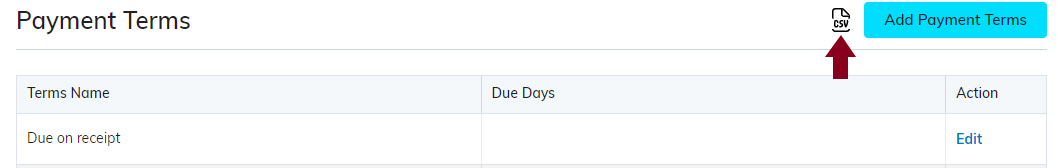
The CSV file contains a comprehensive list of all payment terms, including their names and corresponding due days, facilitating easy reference and management.
