View product stock transactions
Viewing product stock transactions allows businesses to track the movement of inventory within their supply chain. These transactions encompass various activities such as inbound, outbound, and stock amendment, providing valuable insight into stock levels, movements, and changes over time. Analyzing these transactions helps businesses maintain accurate inventory records, identify trends, address discrepancies, and make informed decisions to optimize stock management and streamline operations.
- Navigate to Products > Product Detail > Transaction Tab.
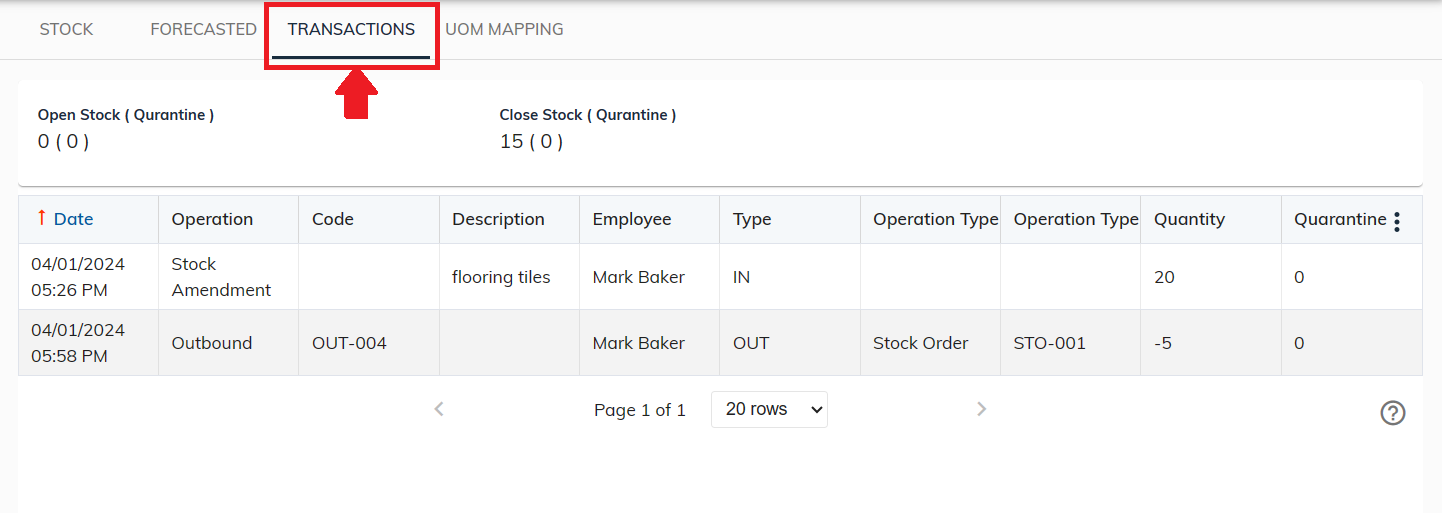
- At the top of the transaction tab, users can find a summary block displaying the opening stock and closing stock, with any quarantine stock indicated within brackets.

- Opening Stock: The opening stock represents the initial quantity of products available in inventory at the beginning of the specified period.
- Quarantine in Opening Stock: If any items are placed under quarantine due to quality control or regulatory reasons, their quantity is denoted within brackets alongside the opening stock.
- Closing Stock: The closing stock reflects the remaining quantity of products in inventory at the end of the specified period.
- Quarantine in Closing Stock: Similar to the opening stock, any items remaining in quarantine at the end of the period are indicated within brackets alongside the closing stock.
- Transaction List: Below the summary block, users can access a detailed list of individual transactions, categorized as inbound, outbound, or stock amendments.
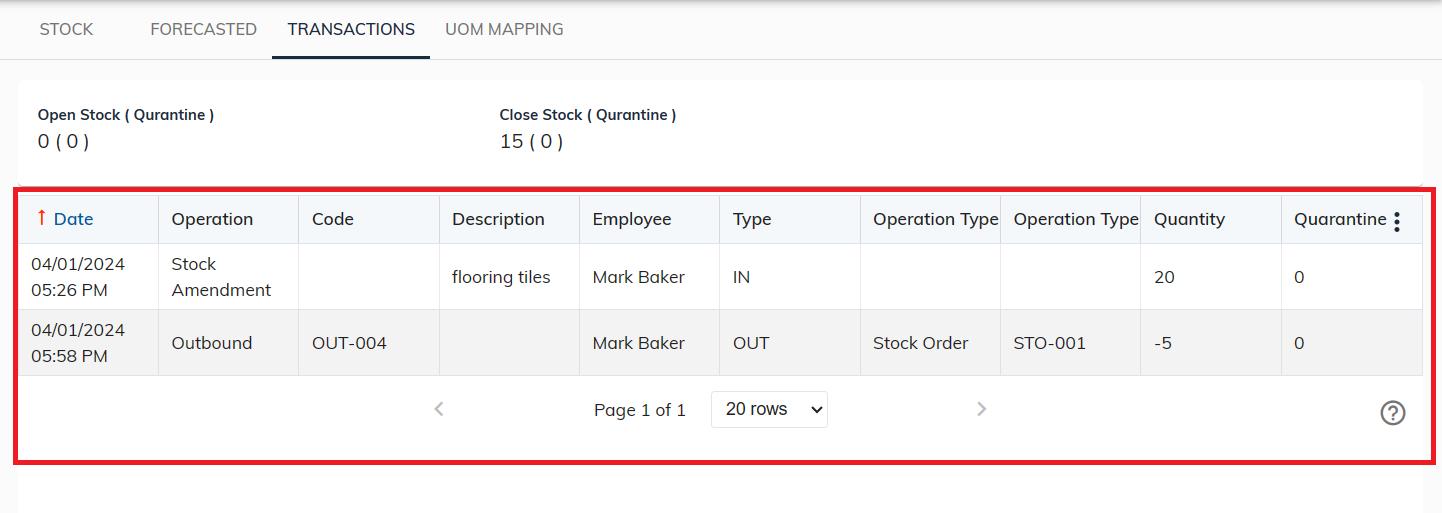
- Inbound Transactions: Inbound transactions document the receipt of products into inventory, such as purchases from suppliers or transfers from other locations, or returns from the customer. (refer inbound list)
- Outbound Transactions: Outbound transactions record the movement of products leaving inventory, including sales to customers, transfers to other locations, or returns to suppliers. (refer outbound list)
- Stock Amendment Entries: Stock amendment entries capture any adjustments made to inventory quantities, such as corrections to stock levels, changes in product status, or inventory transfers between categories. Learn more about stock amendments.
By reviewing both the summary block and transaction list, users gain a comprehensive understanding of stock movements, including the initial and final quantities, any items under quarantine, and the details of individual transactions affecting inventory levels.
