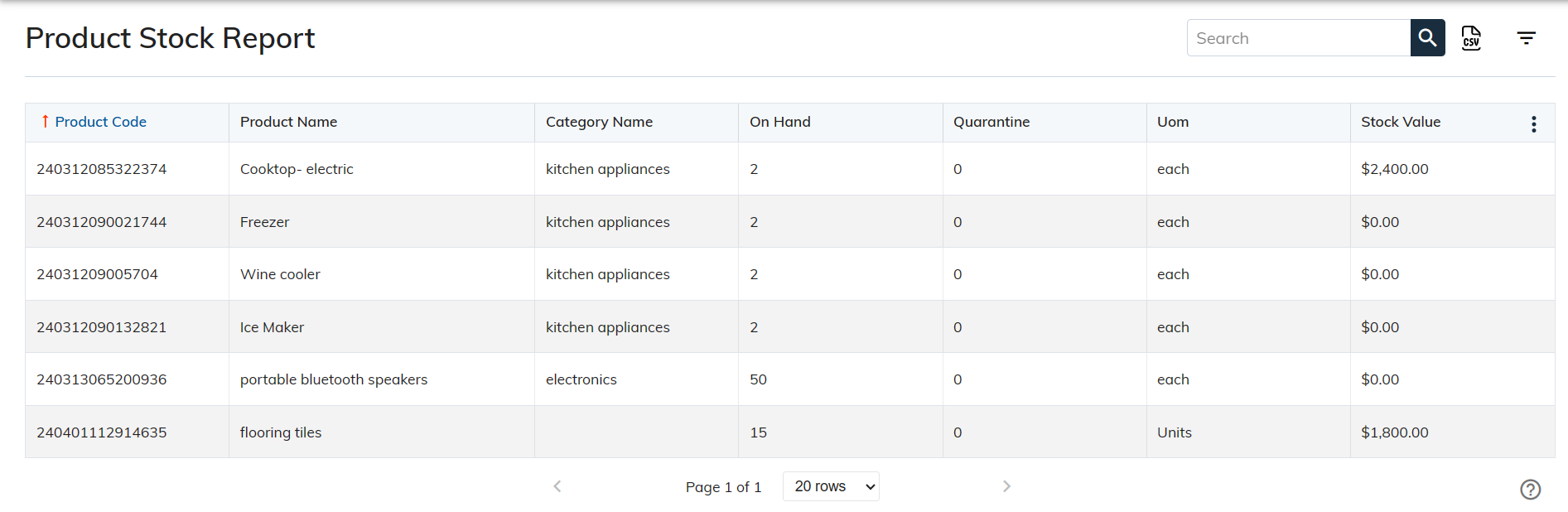View Product Stock
View product stock refers to the functionality within the sBizzl that allows users to see the current quantity of a particular product available in inventory. It provides users with essential information about product availability, helping them make informed decisions regarding purchasing, restocking, or managing inventory levels.
To navigate to the view product stock
- Navigate to Product > Product
- Please select the product from the list below that has stock available.
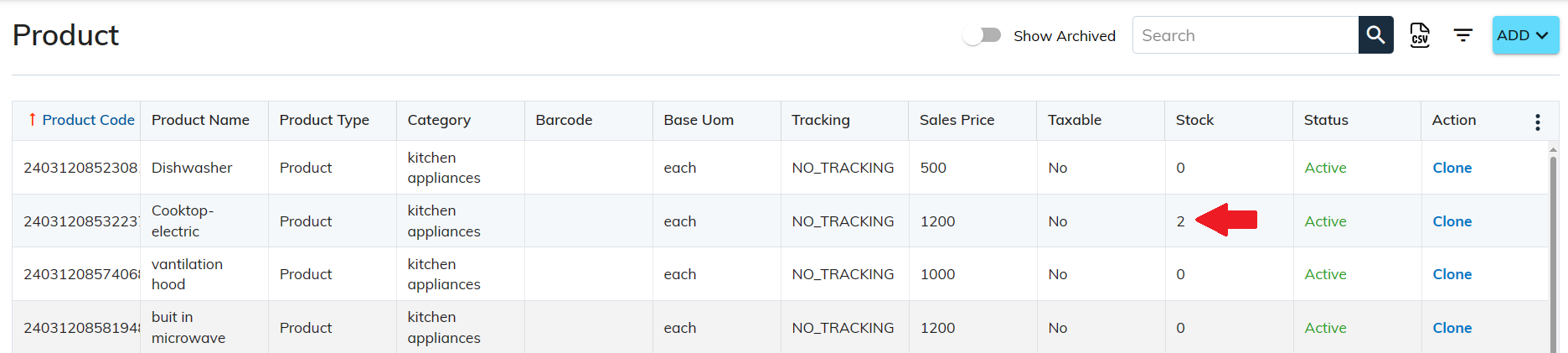
- This will navigate you to the product details. On the left side, you will find the Stock tab, where you can view information about on-hand stock, quarantine, and forecasted stock.
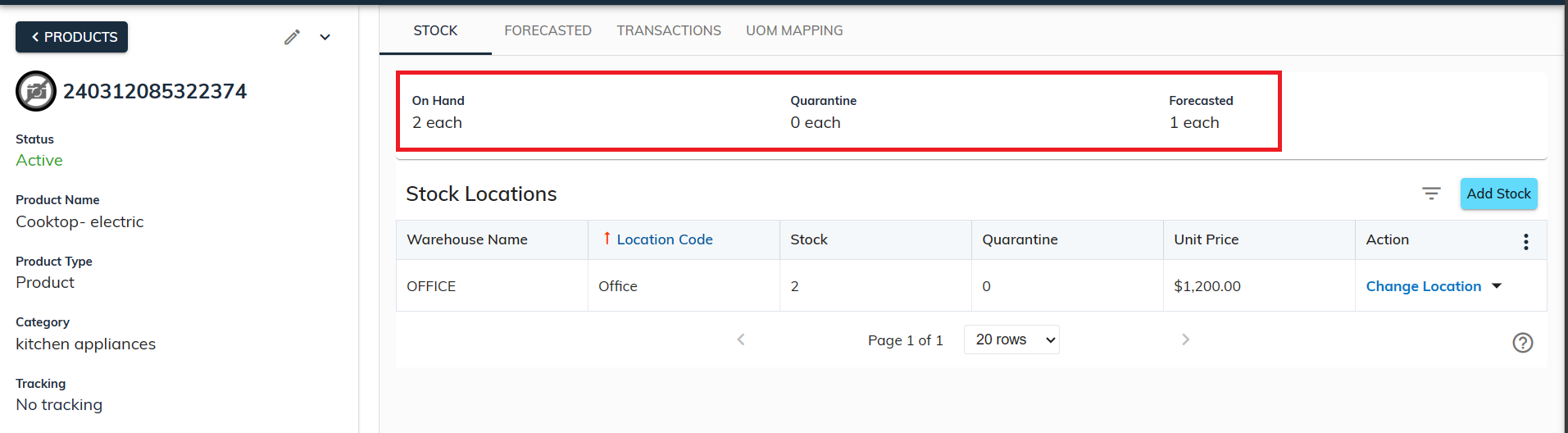
- You can also view product stock in the Reports menu and select Product stock.