Configure UOM
UOM, or Unit of Measure, refers to the standardized unit used to quantify items within a system. It ensures consistency in inventory management by providing a common measurement for tracking quantities, facilitating accurate recording and analysis of stock levels.
UOM is essential for managing products and bundled items within the system. Common UOMs like "each" or "unit" standardize measurement.
Add UOM
- Click on “ ⚙️ “ icon on upper right corner.
- Now open the drawer and navigate to Inventory > UOM.
- Click on Add UOM Button in the upper right corner and open the add UOM modal as shown below.

UOM (Unit of Measure) : The UOM name field contains the name or designation of the Unit of Measure (UOM), specifying the standard measurement used for quantifying products within the system.
After making the necessary adjustments, click on Save button to update the UOM list.
Edit UOM
- Navigate to the UOM list within the UOM.
- Simply click on the Edit button in Action column to initiate the editing UOM process.
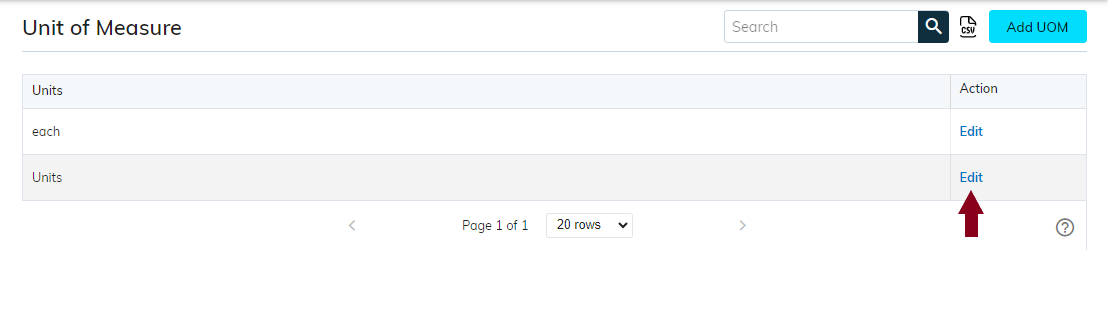
- Edit the UOM details such as UOM name as required.
- After making the necessary adjustments, save the changes to update the UOM list.
Download UOM list csv file
- Navigate to the UOM list within the UOM.
- Simply click on the CSV icon to download the csv file as shown below.

- The CSV file contains a comprehensive list of all UOMs, facilitating easy reference and management.
