Product stock report
A Product Stock Report is a comprehensive document that provides detailed information about the current inventory levels of products within a business or organization. This report typically includes data such as the quantity of each product in stock, the location or warehouse where each product is stored, the total value of the inventory, and any movement or changes in stock levels over a specified period. Additionally, it may include details on reorder points, backorders, and stock adjustments. The Product Stock Report is an essential tool for inventory management, helping businesses to track stock levels accurately, identify potential stock shortages or excesses, make informed purchasing decisions, and optimize inventory control processes.
- Navigate to Reports > Product Stock.

- Search: Save time searching for data with sBizzl's powerful search. Search by product code, name and category name to instantly locate the information you require.
- CSV: You can export a CSV file of all the data at one click.
- Filters: sBizzl empowers you to tailor your data view to your specific needs with its versatile filtering and grouping options:
- Out of stock: By default, it shows available stock in the list. Click on ☑ checkbox, to see the list of all included out of stock.
- Grouping: Organize your data for better analysis by grouping it based on various criteria. You can group by category name to see individual category trends.
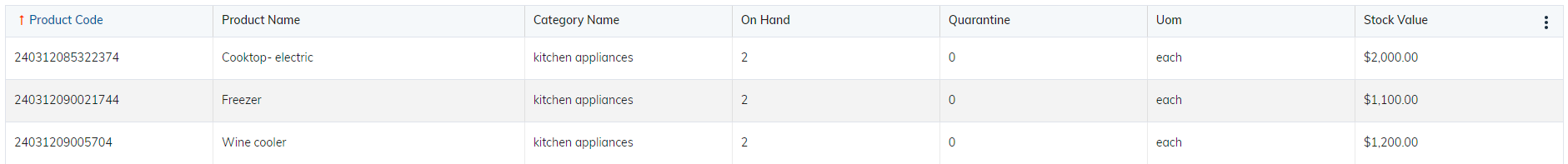
- Product code: This column displays the unique code assigned to each product, allowing for quick and easy identification.
- Product name: This column displays the name of each product, allowing for quick and easy identification.
- Category name: This column indicates which products are affiliated with a particular category.
- On hand: See exactly how much stock you have for each product at a glance. This column ensures you can easily identify available inventory.
- Quarantine: This section provides a clear view of products with reported damage stock currently in the system.
- Uom: Easily understand how each product is measured with clear unit abbreviations in this column. The system also converts all units to the base UOM of each product for simplified data analysis and comparison.
- Stock value: This column displays the calculated value of stock (in amount) for each product. This amount is based on their cost rate and on-hand stock.
