Reassign employee work
sBizzl simplifies task management by allowing easy reassignment of employee work. In situations where an employee is on leave or has been terminated, tasks can be effortlessly reassigned to other team members to ensure seamless workflow and productivity.
Reassign work
- Navigate to Projects > Reassign Tasks.
- Below is the Reassign Task Screen display.

- If an employee is on leave or has been terminated, their tasks such as deal tasks, project tasks, and roles like project manager or deal salesperson can be reassigned to another employee.
- The Employee field is used to select employees who are on leave or have been terminated, facilitating the reassignment of their tasks to other active employees.

- If there's pending work for a terminated employee, their name is displayed; otherwise, it remains hidden from the employees list.
- In the employee list, terminated employees are displayed in italic font style at the top, while active employees are shown in regular font style.
- There are two types of Assigned work: 1. All pending work, 2. Date Range.
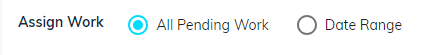
- All pending work includes tasks, project management, automation works, and sales responsibilities, even for employees on leave or terminated.
- Date Range work involves assigning tasks based on specific dates, allowing managers to allocate work for particular periods within the project timeline or employee availability.

- The Assignee field enables managers to select the employee responsible for a particular task or project manager or sales person.
- The Save button is used to confirm and save the reassigned work, ensuring that the task or project is now assigned to the selected employee.
- When you click Save, any tasks or projects originally assigned to a terminated employee will be reassigned to the newly selected employee.
- The Clear button is used to reset or clear all the values entered in the fields, making it easier to start fresh.
