Employees List
sBizzl empowers company owners to effectively manage employees at one place and helps them promote its culture and values to potential employees. A well-maintained employee list is a valuable tool for any organization seeking to improve efficiency, communication, and security in managing its workforce.
An employee directory solves various challenges by enabling you to search and connect with anyone at any time and from anywhere. This improves communication and collaboration, and helps your employees work better together. The list allows you to easily search, filter and sort by name, role, type, or created date, saving your time and effort.
Here's a breakdown of what each column might contain:
- Profile pic: A picture alongside basic information can make the employee directory more user-friendly and visually appealing.
- Name: This is the employee's full name, typically first and last.
- Type: This could represent different employment categories, such as:
Owner: Employee who has access to all functionality.
Employee: Employees who work a standard number of hours per week.
Contract: Employees hired for a specific project or period.
Contingent/Temporary: Employees hired to fill a temporary position.
- Roles: This describes the employee's function or responsibilities within the company. This could be their job title (e.g., Software Engineer, Marketing Manager) or a more specific designation (e.g., Team Lead, Customer Service Representative).
- Code: A unique identifier for each employee used for internal tracking. This column can hold various codes depending on your organization's needs.
- Created: This column refers to a specific addition to the employee list. As it stores the date and time when each employee record was created. It allows us to pinpoint the exact time a new employee record was added to the system.
- Additional columns include Phone, Email, Address of the employee.
Advanced Switch, Search, Export to CSV, Filters:
Employee list includes an overview of all employees that helps in searching for people (coworkers) with specific roles. By incorporating search and filter options, sBizzl empowers user to quickly find the information they need within your employee list, improving overall efficiency and productivity.
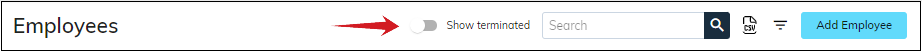
Show Terminated (Advanced Switch)
Look for the Show terminated option at the top of the page. By default it shows active employees in the list. Turn on the switch, to see the list of all terminated employees.
Search Functionality:
A search bar at the top of the list allows users to type keywords like names, codes, type, phone, email or address. The list should update dynamically, displaying only records that match the search criteria.
Export to CSV (Export Employees)
You can export a CSV file of all the employees based on applied filters.
The CSV export will contain the following user information:
- Name
- Code
- Type
- Phone
- Role
- Address
- Created
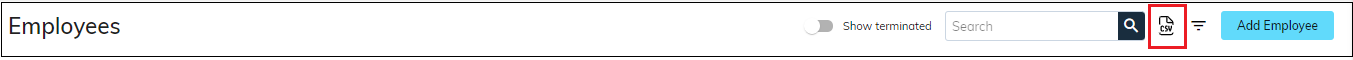
To export the employees:
Click on the CSV icon on the top right corner just after the search bar.
By clicking on the CSV icon, your export will begin to process. Once the download is complete, the file is saved to the location you specified (e.g., your Downloads folder by default).
Advanced Filters:
Filters are very powerful flexible tool used to filter data based on criteria that can go beyond the capabilities of basic filtering options.
To apply advanced filtering, click on the Filter icon shown below:

After clicking on the Filter icon, Right panel will open as shown below in the figure:

Here, you can select different Roles or apply grouping from the dropdown ▼ and click on the apply button to see filtered records.
Learn more about how to use advanced filters and column management.
Please refer to specific employee details for quick access and smart insights, which include job details, compensation calculations, related documents, and so on.
