Change product stock locations
Changing product stock locations involves relocating inventory within a warehouse or storage facility. This process aims to optimize storage space, improve workflow efficiency, and enhance accessibility to items. Proper planning, clear communication, and thorough implementation are essential for a seamless transition while minimizing disruptions to operations.
- Navigate to Products > Product Detail > Stock Tab.
- Click the Change Location option next to the stock item in the list.
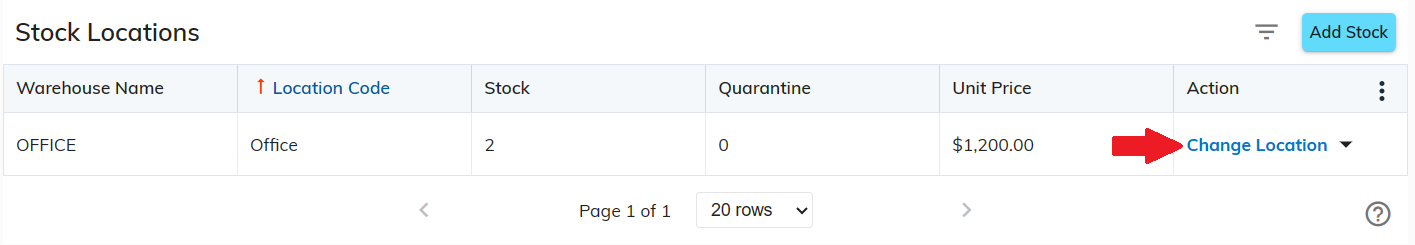
- This will open Change Stock Location window.

- The above details show the current location of the product stock, the quantity available at the location, and the unit price in that location.

- To Change location.

- Location: This field is mandatory. Users can click the dropdown ▼ to search and select a new transfer location.
- Quantity: This field is mandatory. You must enter the quantity of stock you want to transfer to the new location.
- Click on Save after inputting the data to ensure it's saved.
