Add Product Category
In inventory management, a product category is a classification system used to organize and group similar items within a business's inventory. These categories help streamline operations by providing a structured framework for cataloging and managing products based on their attributes, characteristics, or intended use.
- Navigate to Products > Product category
- Click on Add category
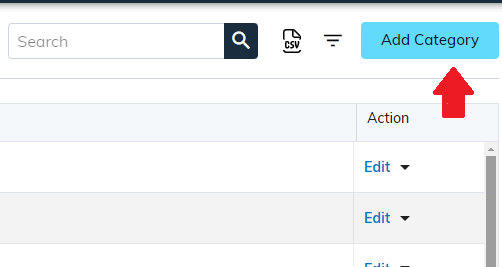
- This action will open the Add Product Category window.
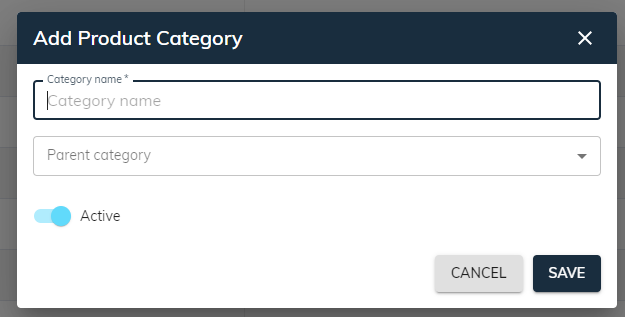
- Category Name: This field is mandatory. Users are required to input the category name.
- Parent category: While not required, users can choose the parent category from the dropdown menu if applicable.
- Active toggle key: The active toggle key is initially set to 'active' by default, and if the user toggles the switch off, the product category will not be visible in the category list, indicating that the product category will be in an inactive status."
- After entering the product category data, proceed by clicking the 'SAVE' button to finalize.
