Vendor Credit edit
Vendor Credit Edit Functionality allows users to easily edit existing vendor credits with just a few clicks. Whether it's correcting a mistake, updating information, or adjusting amounts, the process is intuitive and straightforward.
The user can modify the Vendor credit by selecting the edit icon within the Vendor credit view modal.
Click on Vendors > Credits > Vendor Credit details > edit icon🖊️
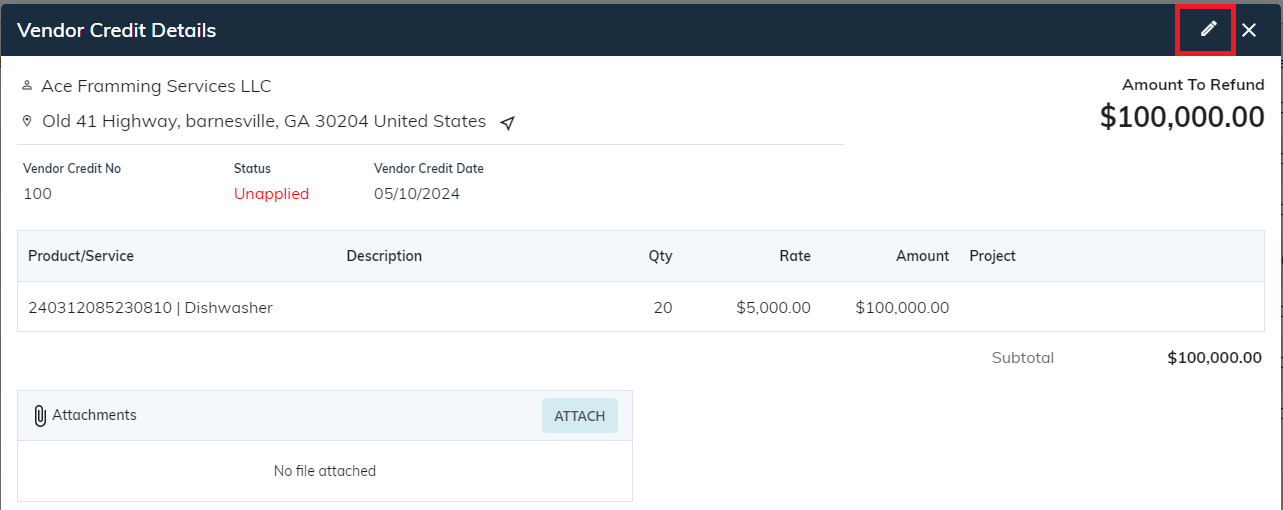
OR
Users have the option to edit vendor credit directly from the vendor credit list action column by clicking on the "Edit" option.
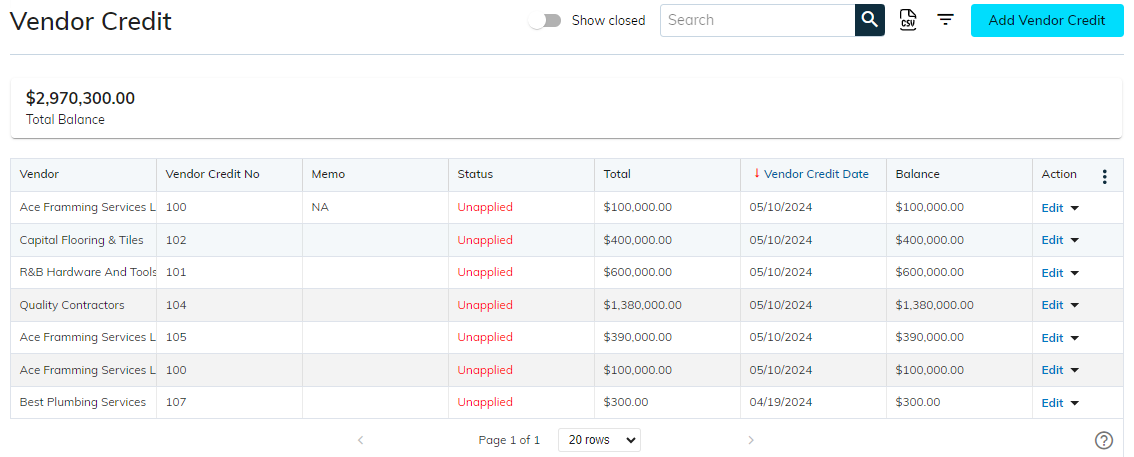
OR
Users can also edit bills directly from the vendor details Transaction tab page.
To know more about Vendors details click here
Clicking on 'edit' or edit icon “ 🖊️ “ will open the following screen.
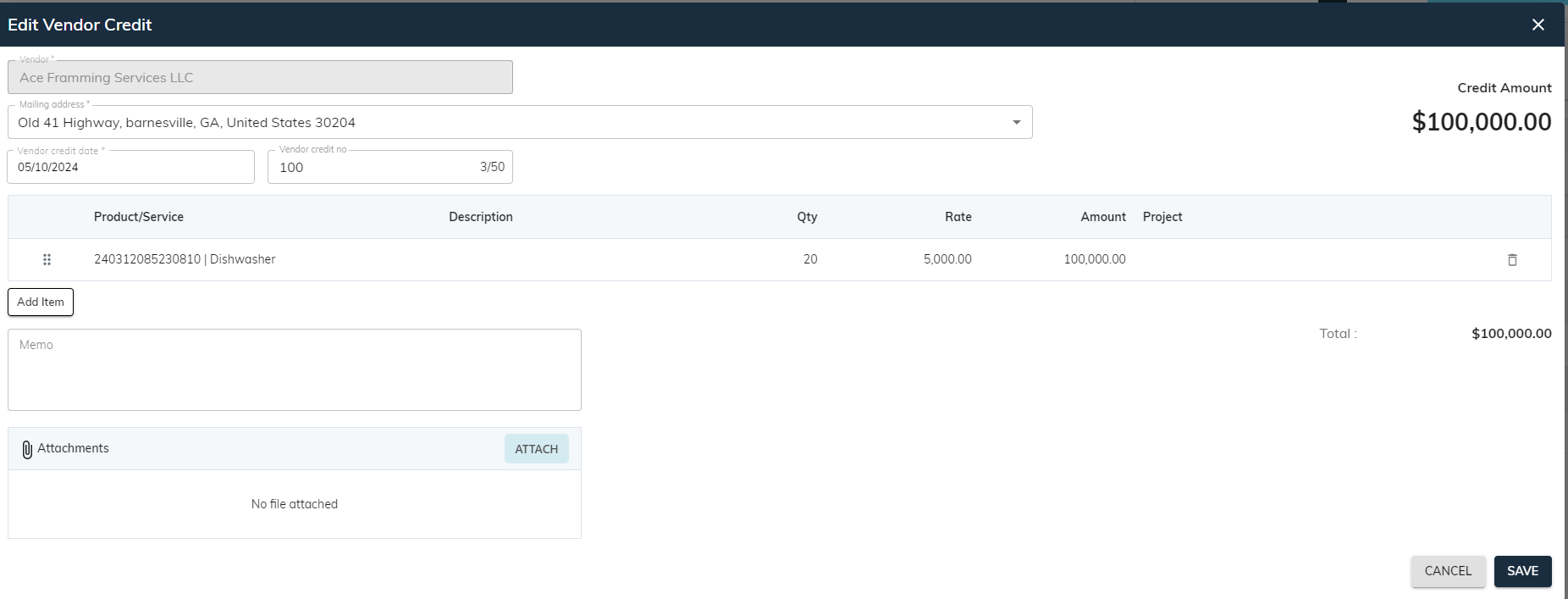
Once the user has made the desired modifications to the details, they can click on the "Save" button. After clicking "Save" it will return to the bill list screen.
- To know more about vendor credit list click here
