Connect your Square account as a payment processor in sBizzl
If you have a Square account, you can connect it to sBizzl for payment processing. This allows you to collect payments through sBizzl while Square manages payment processing behind the scenes.
Connect your Square payment account
- To connect your Square account to sBizzl, navigate to Settings > Company > Payments > Square pay.

- Click on Connect Your Square Payment Account button.
- You'll be taken to Square to continue the setup process.
- Login using your Square credentials to connect with sBizzl.
- Click on the Allow button in the permission page to complete the connection with sBizzl.
- Once the connection is successful, you will be redirected back to sBizzl.
A convenience fee is an additional charge applied for the convenience of using a particular payment method or service.
For instance, Square charges a percentage fee for every transaction it processes.
We have the option to charge a convenience fee for processing online payments through Square. This fee covers the convenience of using Square's payment processing service.
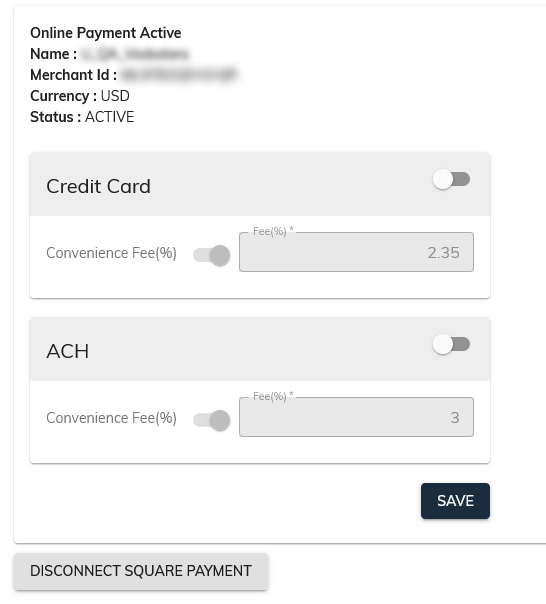
Configure payment methods
- sBizzl supports Credit card and ACH payment methods through Square.
- Square ACH payments are accepted exclusively on web browsers.
- Toggle the switch to enable or disable payment methods.
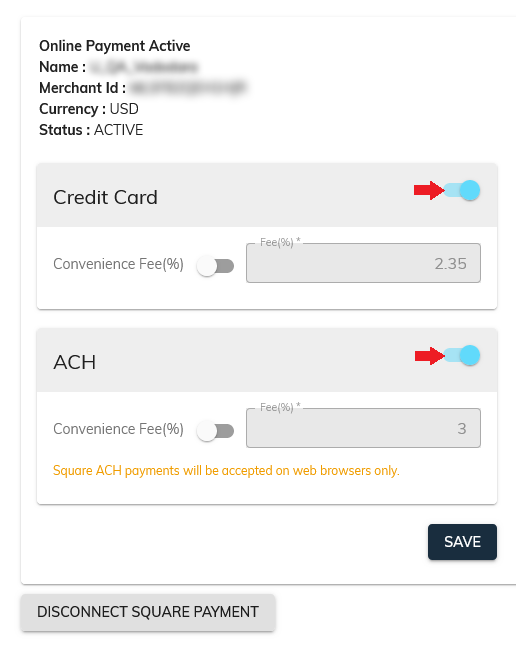
- Toggle the switch to enable or disable convenience fees for a particular payment method.
- Specify the convenience fee percentage for the particular payment method.
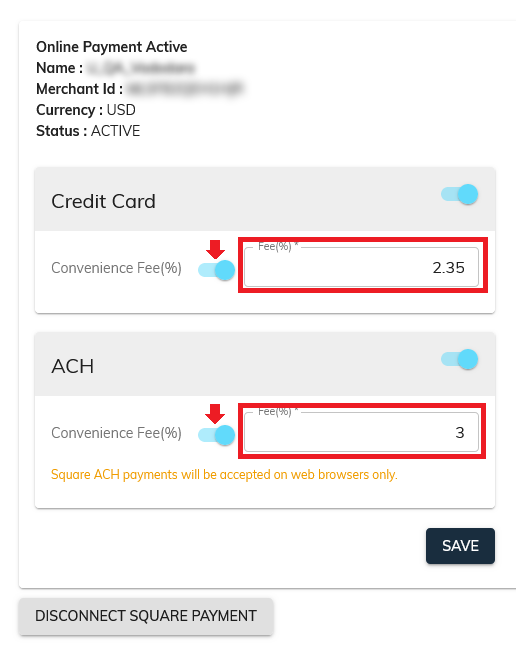
- Click Save button to store the configuration, which will be applied to future payments.
Disconnect Square Payment
- To disconnect Square Payment, click the Disconnect Square Payment button.
- Confirm the disconnection by clicking the Disconnect button, or cancel the action.

- Once you disconnect Square Payment, you won't be able to accept online payments through Square.
