Update your payment method and billing details
Updating your payment method and billing details involves revising the information associated with how you pay for services or products and how you receive billing statements.
Update Payment Method
In your sBizzl account, go to the Settings menu at the top right corner.
- Click on the Company > Account & Billing > Billing Overview menu option.
To Update your payment method
- Navigate to the Credit Card section
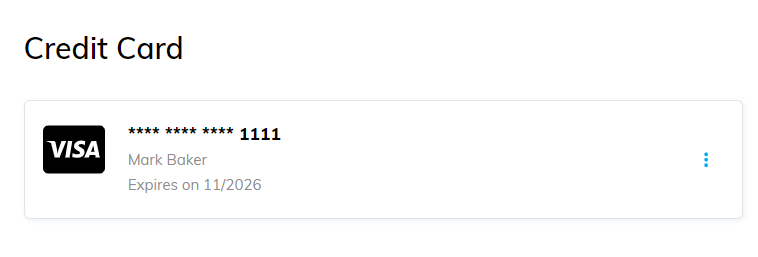
- Locate the existing card details, and click the three vertical dots, and select Edit from the dropdown.
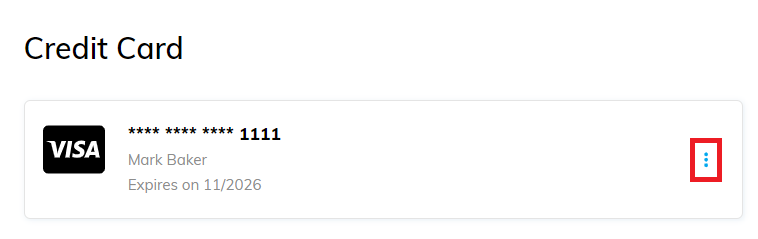
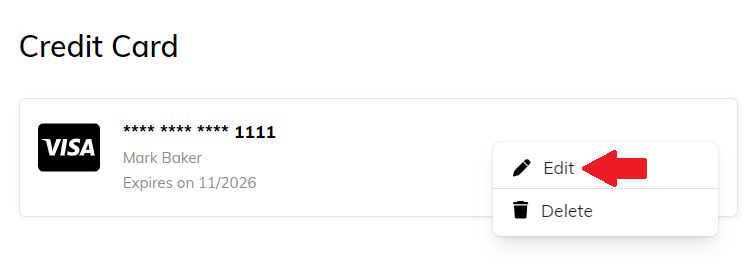
- This action will open the Edit Card window, where you can input the necessary information. Provide the Name on the card, along with the card number, expiry date, and CVV (Card Verification Value). Ensure that all details are accurate to avoid any processing issues.
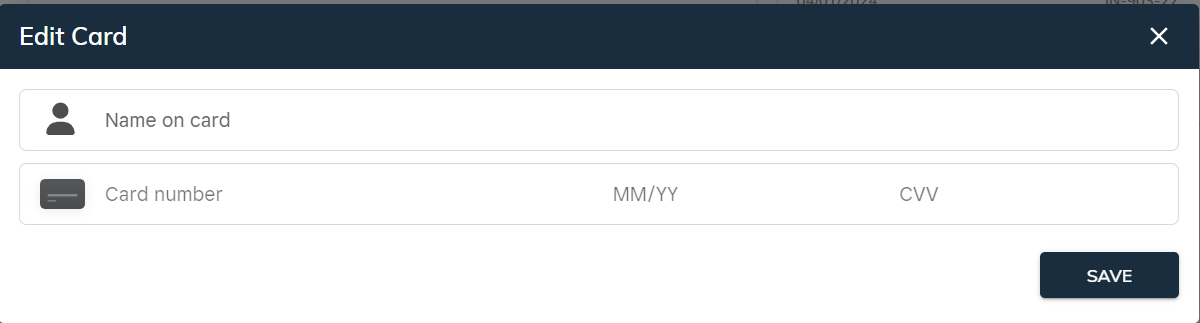
- Once you've entered the updated information, click on the Save button to finalize the changes. Your payment method will now be updated and ready for use.
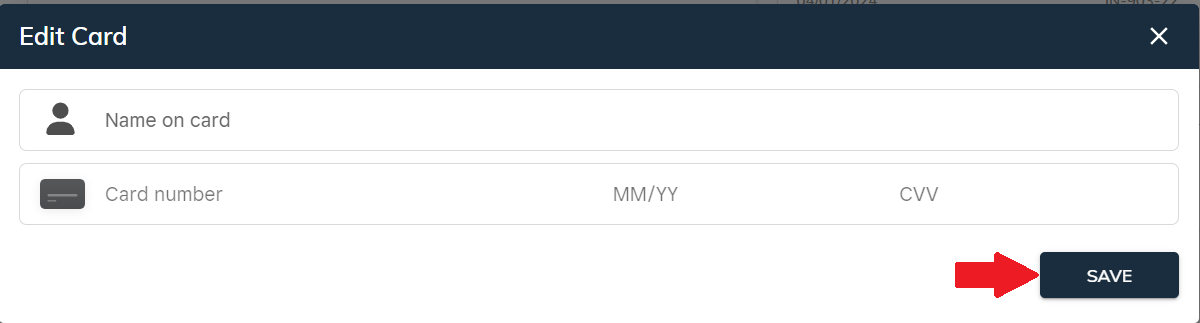
Deleting a saved payment method
- Navigate to the Credit Card Section
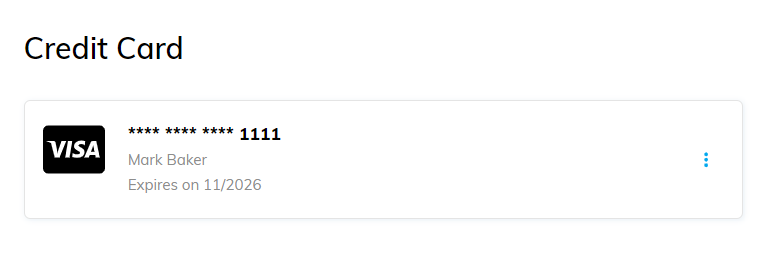
- Locate the existing card details, and click the three vertical dots, and select Edit from the dropdown.
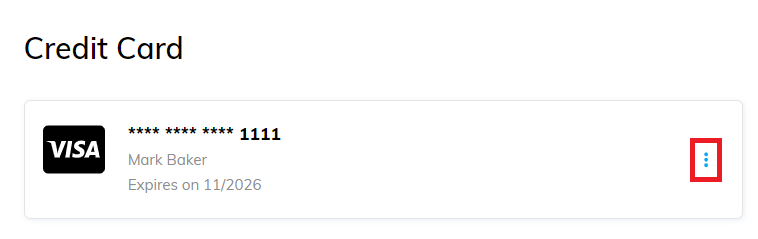
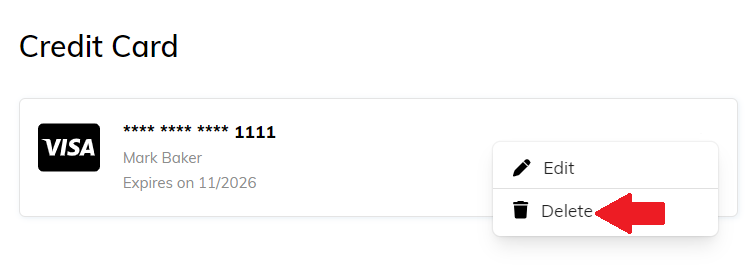
- A confirmation window will appear, asking you to confirm the deletion of the card. Select Delete to proceed. Once confirmed, the card details will be permanently removed from your account.
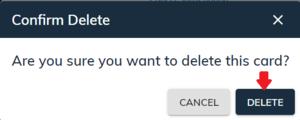
learn more about updating billing detail
