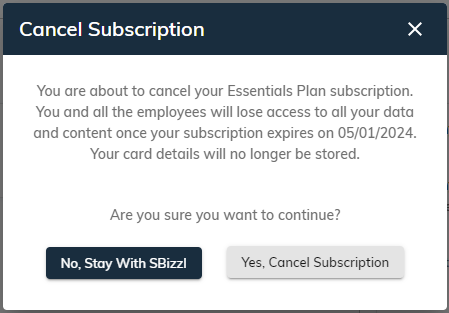Manage your sBizzl subscription
To upgrade subscription :
- In your sBizzl account, go to the Settings menu at the top right corner.
- Click on Company > Account & Billing > Billing Overview menu option.
- To upgrade a subscription, click Upgrade option to the right of the subscription name.
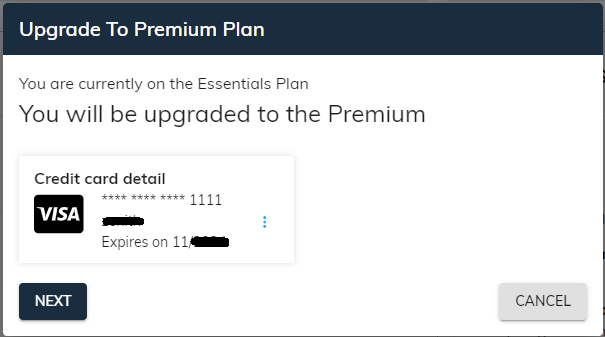
- If you are currently on the Premium subscription, you will not get the Upgrade option.
To cancel subscription :
- You can cancel a paid subscription any time. To cancel a subscription, click on the Cancel Subscription option. Your current subscription will be canceled immediately and your card details will no longer be stored.