Report missed clocking
sBizzl employee report for missed clocking facilitates efficient management of adjustments for missed time entries.
Add report missed clocking
- Navigate to Time > Report Missed Clocking.
- Click on Add Missed Clocking in the upper right corner.
- The Add missed clocking report includes fields for the missed clocking date, start time, and end time, description, streamlining the process of rectifying time discrepancies as shown below.
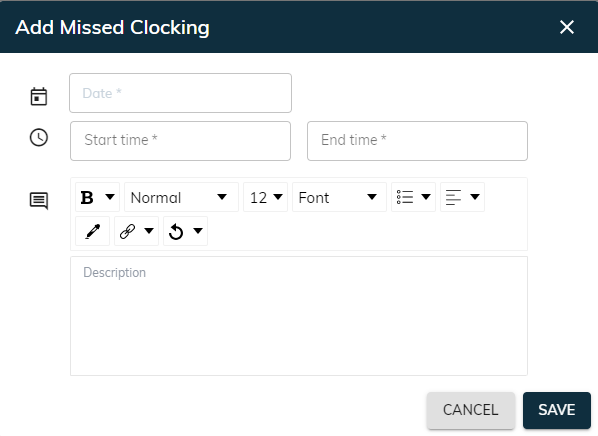
- In the missed clocking report, employees can input the date along with the missed clocking start and end times, facilitating accurate time tracking adjustments.
Employees can now input a reason for missed clocking in the description section, providing valuable context for accurate record-keeping and time management adjustments.
Edit report missed clocking
- Navigate to the missed clocking list within the Report Missed Clocking.
- Simply click on the Edit button in Action column to initiate the editing report missed clocking process.
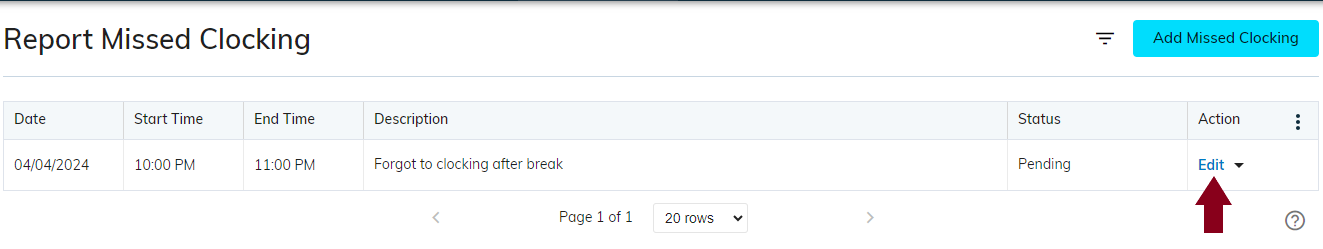
- Edit the missed clocking details such as dates, time, or reason as required.
- After making the necessary adjustments, save the changes to update the missed clocking request.
Delete report missed clocking
- Navigate to the missed clocking list within the Report Missed Clocking.
- Simply click on the “ ▼ “ button in Action column and click on Delete button to initiate the delete missed clocking request.
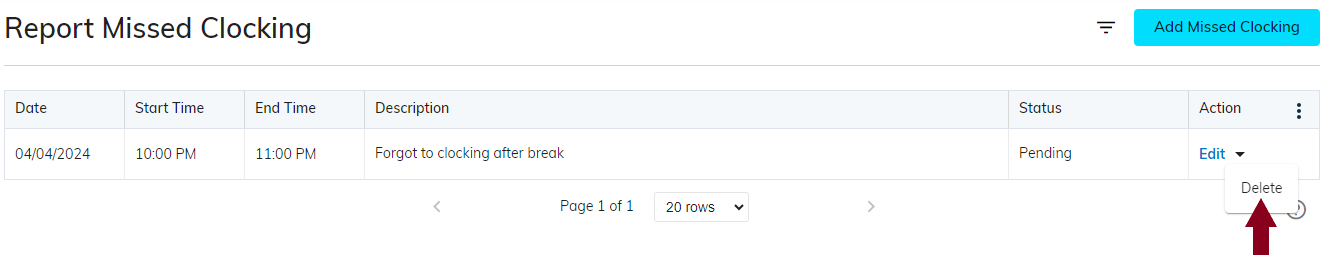
- Confirm the deletion to remove the missed clocking record.
