Company holidays setup
sBizzl empowers company owners to effortlessly add holidays for employees, ensuring seamless scheduling and enhanced communication. This feature enables owners to input holidays directly into the system, providing clarity and transparency to employees regarding company-wide time off, fostering better organization and operational efficiency.
Add holiday
- Click on “ ⚙️ “ icon on upper right corner.
- Now open the drawer and navigate to Company > Holidays.
- Click on Add Holidays in the upper right corner and open the add holiday modal as shown below.
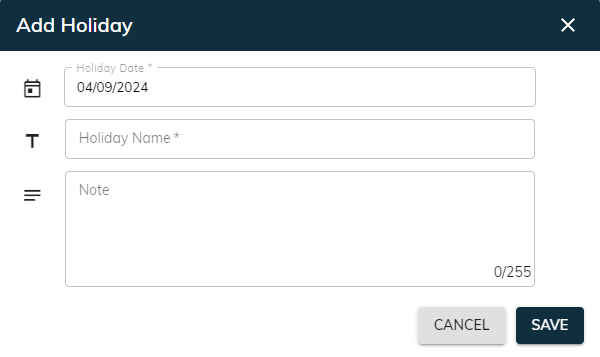
- Holiday Date : In the holiday dates field, administrators can input specific dates for holidays.
- Holiday Name : In the holiday name field, administrators can input the specific names of holidays.
- Holiday Note : In the holiday note field, administrators can add specific notes or descriptions for holidays.
Edit holiday
- Navigate to the holidays list within the Holiday.
- Simply click on the Edit button in Action column to initiate the editing holiday process.
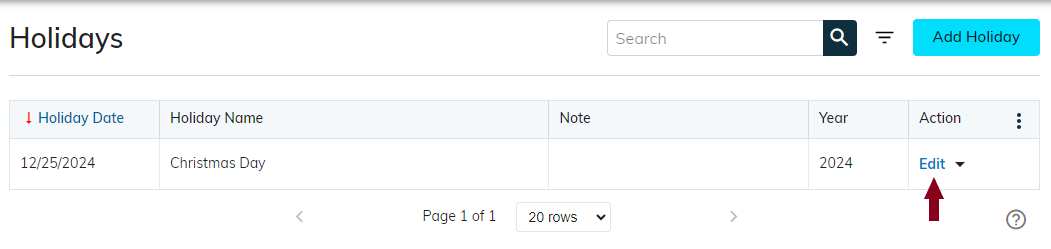
- Edit the holiday details such as dates, name, or reason as required.
- After making the necessary adjustments, save the changes to update the holiday list.
Delete holiday
- Navigate to the time off list within the Holiday.
- Simply click on the “ ▼ “ button in Action column and click on Delete button to initiate the delete holiday.
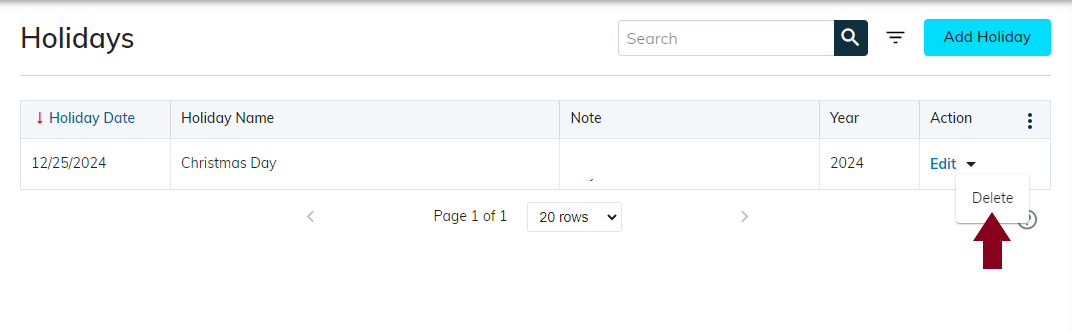
- Confirm the deletion to remove the holiday record.
