Log work hours to a task
sBizzl empowers employees to track their progress by adding detailed worklogs to assigned tasks. This facilitates better time management, boosts transparency, and simplifies project collaboration within your team.
Employees can log work for assigned tasks in two ways: they can directly add work logs through task details or users can input work logs using the time adjust feature.
Add worklog through task detail
- Users can navigate to task details in four ways :
1. Navigate to Project > Projects > Project Detail > Task Detail.
2. Navigate to Project > Project Task > Task Detail.
3. Navigate to CRM > Deal > Deal Detail > Task Detail.
4. Navigate to CRM > Deal Task > Task Detail.
Now open the Work Log Section as shown below.
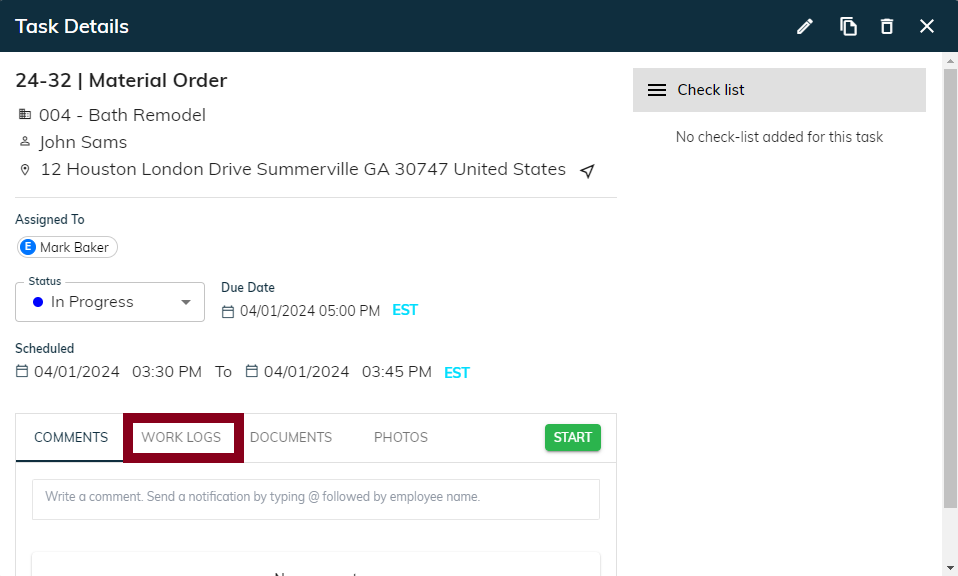
- Below is the Work Logs section display.

- Click on the Add button to add work logs.
The Total hours displayed represent the sum of all work log times; if no logs are present, it shows 0h 0m.
- Employees can input work logs in the Time Spent field to document the time spent on tasks.
- The Time Spent field accepts values only in the format like 2h 45m, 45m, 2h.
- The Cancel button allows users to discard changes and cancel the process of adding a work log to the task.
- The Save button allows users to save the entered work log details to the task.
The edit icon allows users to modify the details of a work log, providing flexibility to update the work log as needed.
The delete icon enables users to remove a specific work log entry, offering a straightforward way to manage and declutter the work log list.
- After adding the work log, it appears at the bottom of the list, showing the current date, time, and shift timezone.
- After adding a work log, it's displayed in the Time Adjust screen under the manual work log section as shown below.
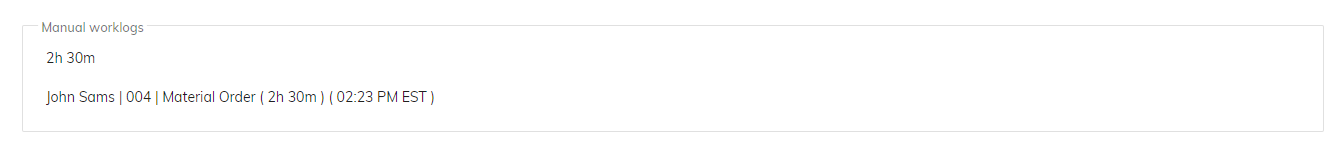
- If an employee manually adds a work log, it cannot be modified to ensure accurate and reliable time tracking.
Add worklog through time adjust
- Users can add specific employee task worklogs using the time adjust feature.
- Learn how to add work log using time adjust.
