Customer Return edit
Madhuri Waghmare
Last Update il y a un an
In the customer return process, users with appropriate permissions can edit return requests as necessary. This includes making changes to returned items, quantities, reasons for return, and other relevant details. Users authorized to edit customer returns should exercise caution to ensure accuracy and compliance with company policies.
Users can make alterations to customer returns that are in the draft status by simply selecting the "Edit" option located in the action column.
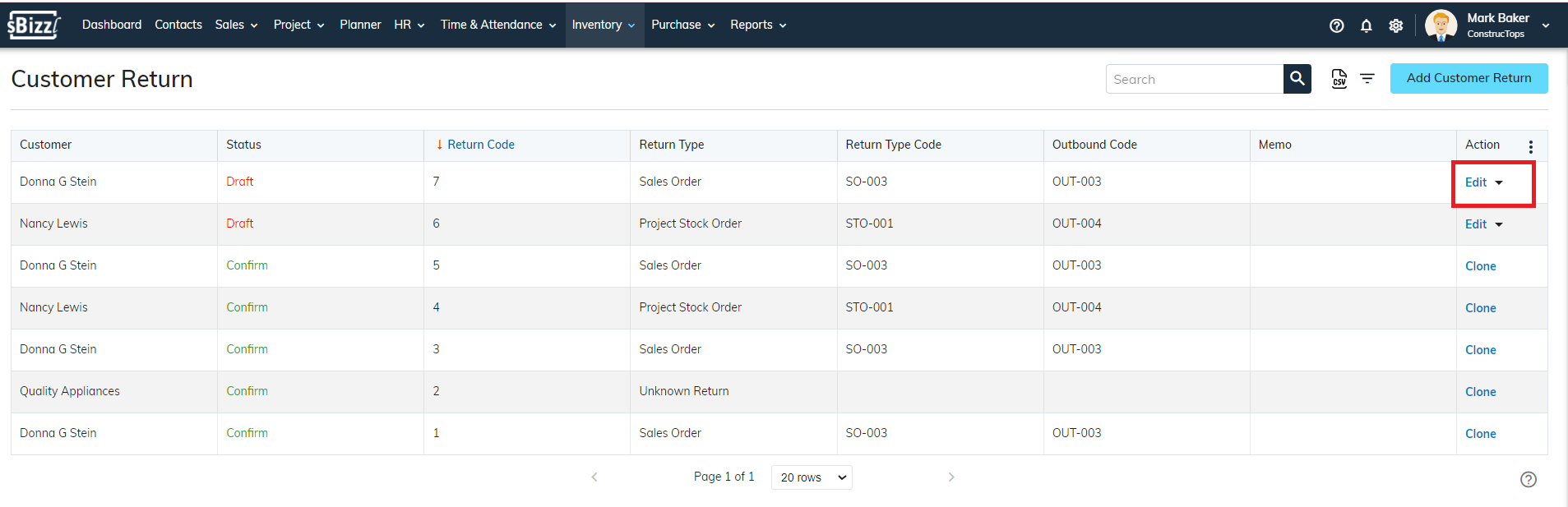
OR
When 'Customer Return' is selected from the list, a window will appear. Users can then select the edit icon (🖊️) located in the top right corner of the Customer Return detail window.
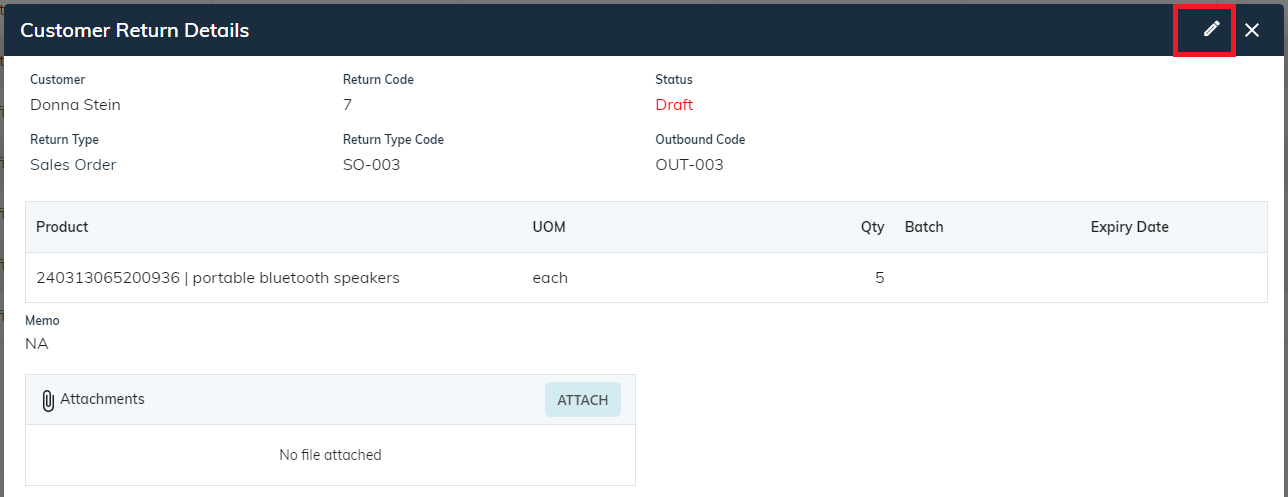
OR
Users can also edit the draft status of customer returns directly from the Customer Details Transaction tab page.
To know more about Customer details click here
Clicking on 'edit' or edit icon “ 🖊️ “ will open the following screen.
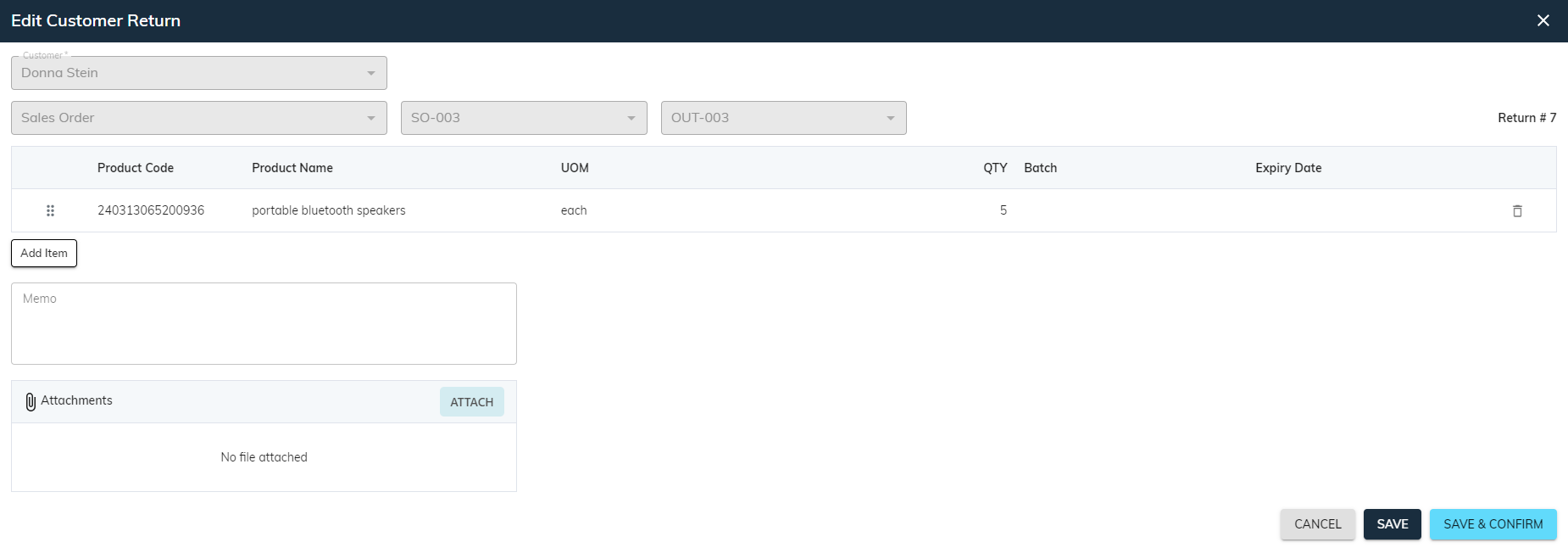
Once the user has made the desired modifications to the details, they can click on the "Save" button. After clicking "Save" it will return to the Customer Return List screen.

