Setup kiosk clocking
sBizzl Employee kiosk clocking functionality streamlines work time management by allowing employees to clock in at the start of the day, start and end breaks, and clock out at the end of the day if you have clocking permissions in your sBizzl account.
sBizzl Employee kiosk clocking use a single device clocking module, the employee clocking kiosk offers mobile accessibility and the ability to handle multiple employees' clock-ins and outs efficiently, streamlining time management processes.
Turn on kiosk clocking mode
- In the sBizzl app dashboard, open the drawer by clicking on the upper left corner “ ☰ ” icon.
- Click on Single Device Clocking as shown below.
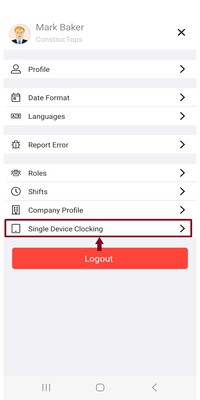
- Below is the confirmation modal display and click on OK show as below.
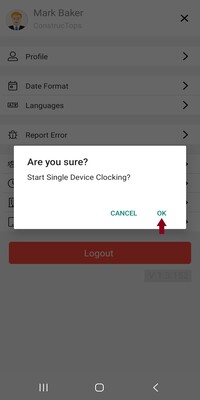
- Now open the single device clocking screen.
Working with kiosk clocking mode
- Learn how to working with kiosk clocking mode.
Exit single device clocking
- When the owner accesses the clocking screen, an Exit button is displayed for logging out.
- Exit button is display upper right corner of the screen as shown below.

