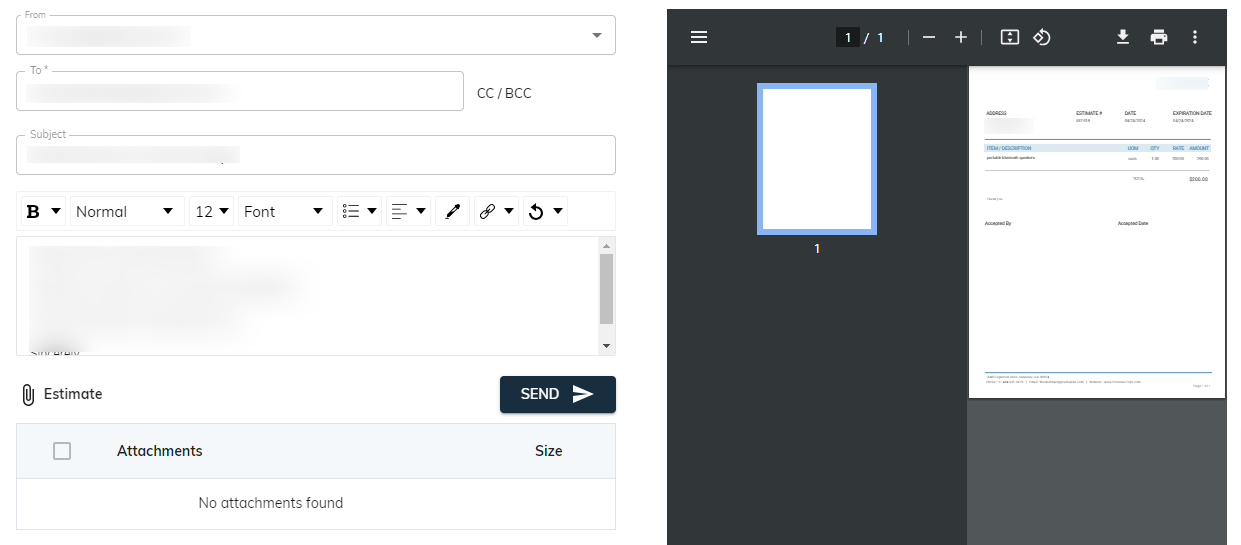Send email
- The From field is where users specify the sender's email address when sending.
- If a user configures a Gmail account, emails will be sent using that account; otherwise, emails will be sent from [email protected]. Learn how to configure gmail account.
- The To field is for the recipient's email, while cc and bcc allow for additional recipients to be included in the email.
- The Subject field is where you enter a brief description or title for the email message you're sending.
- The Description field allows you to provide additional details or context about the content of your email.
- The Attachment field includes a CSV file with the email.
- Clicking the Send button will dispatch the email with the attached file to the specified recipients.
- The PDF captures essential details for accurate and efficient order processing.
- Users can effortlessly download the PDF file, equipped with zoom-in and zoom-out functionalities for better readability and examination of details.
Was this article helpful?
0 out of 0 liked this article