Purchase Order Edit
The Purchase Order Edit feature allows authorized users to make necessary adjustments to their purchase orders after they've been created. Users can easily modify details such as quantities, item descriptions, shipping addresses, and more, ensuring accuracy and alignment with changing requirements.
Navigate to the Vendors > Purchase Orders.
Users can make alterations to purchase orders that are in the draft status by simply selecting the "Edit" option located in the action column.
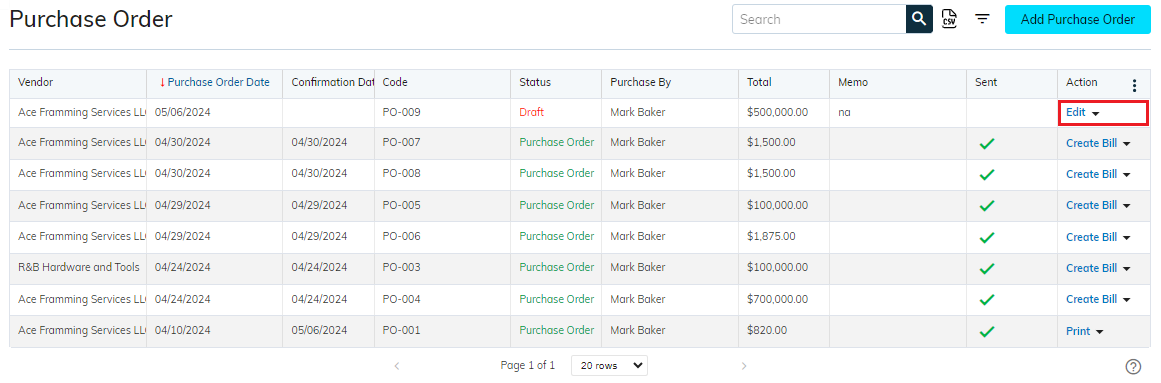
OR
When 'Purchase Order is selected, a window will appear. Users can then select the edit icon (🖊️) located in the top right corner of the Purchase Order detail window.
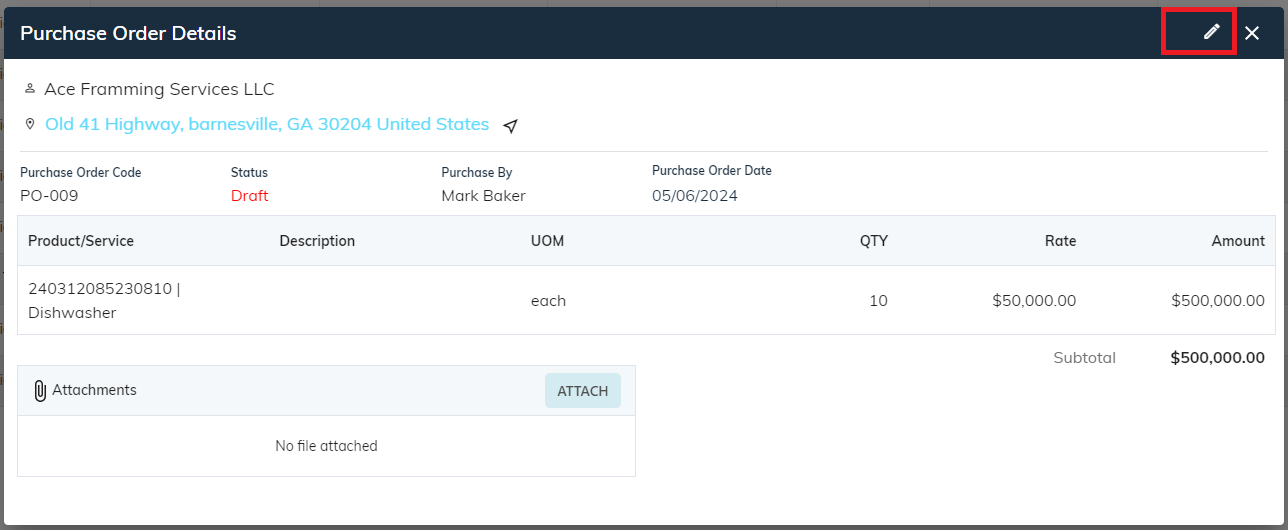
OR
Users can also edit the draft status Purchase order directly from the vendor details Transaction tab.
Clicking on 'edit' or edit icon “ 🖊️ “ will open the following screen.
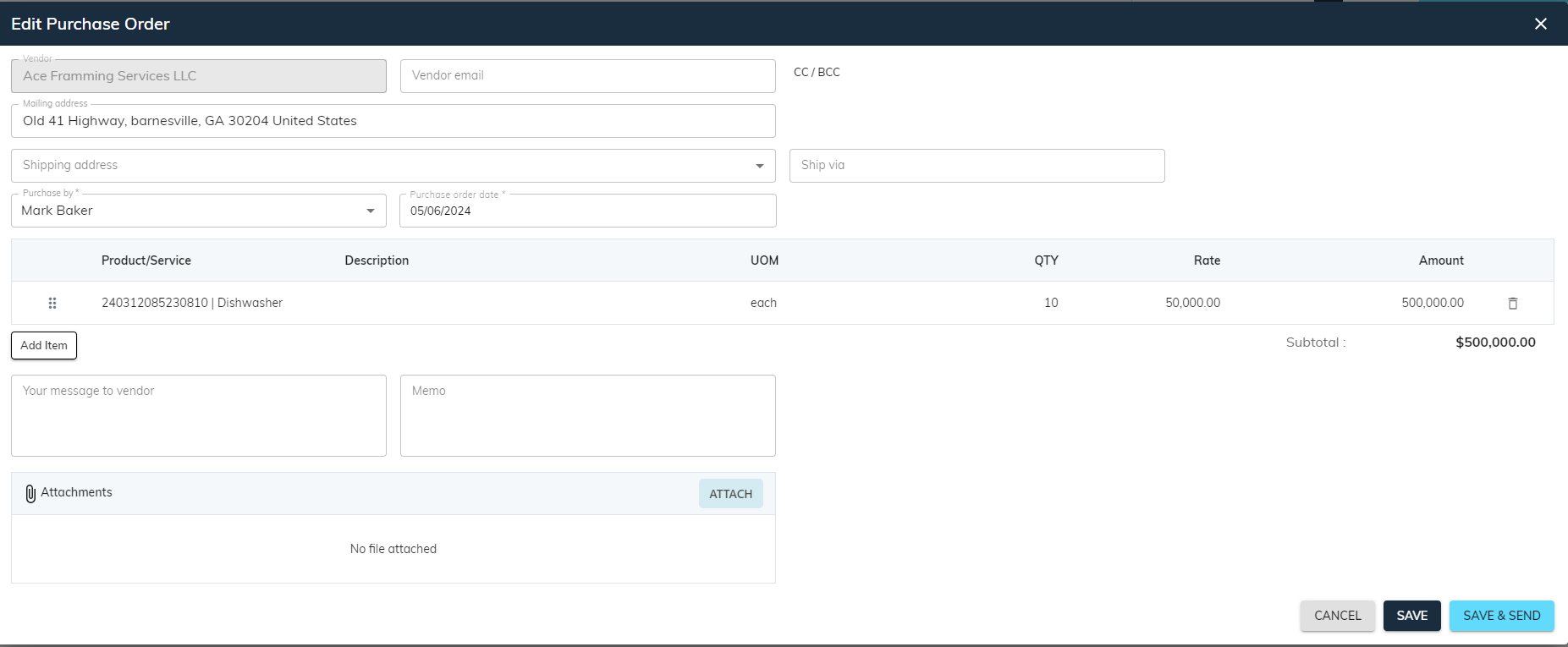
Once the user has made the desired modifications to the details, they can click on the "Save" button. After clicking 'Save,' users will be redirected back to the Purchase Order List screen.
To learn more about the Purchase order List click here
