Login to sBizzl
There are multiple ways to log in to sBizzl; enter an email address and password, sign in with Google, and sign in with Microsoft.
If you are looking for the sBizzl login page:sBizzl Login Page
Before you get started
Before getting started, please note the following
- Only sBizzl customers are permitted to access sBizzl If you do not have a subscription, you will not be allowed to access
- If you’ve forgotten your password:
- From the login page, you can reset your password.
Keep me logged In
The "Keep me logged in" option on the sBizzl login page provides a convenience feature to save you time. Here's what you need to know:
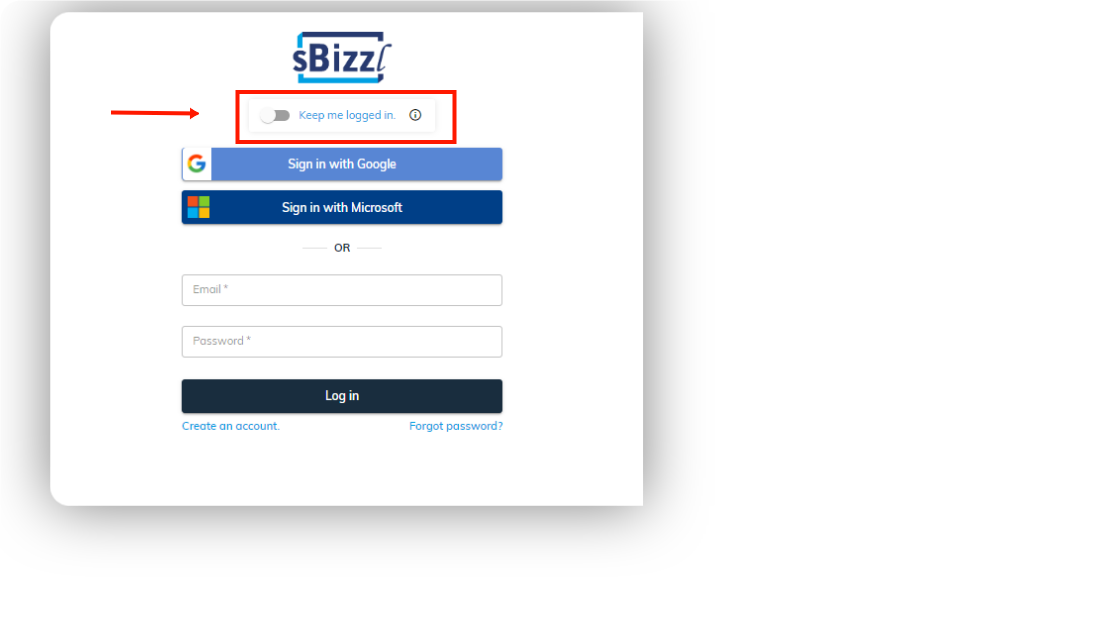
Image Here
- What it Does:
- Selecting "Keep me logged in" allows you to stay signed in to sBizzl on this specific device for a longer duration. You won't be prompted to re-enter your login credentials every time you access the platform.
- Security Considerations:
- This option is intended for personal devices where you feel comfortable with a lower level of login security.
- We strongly advise against using "Keep me logged in" on public or shared computers to protect your account from unauthorized access.
- Automatic Logout:
- If you don't select "Keep me logged in" and remain inactive on sBizzl for over 1 hour, the system will automatically log you out for security reasons.
- With "Keep me logged in" enabled, you won't be automatically logged out even after extended periods of inactivity.
