Customers List
Customer list is a more powerful and convenient tool that lets sales teams effectively manage customers as well as gain valuable insights at a spot. This helps to increase sales opportunities, stronger customer relationships, and ultimately drive sales and business growth at a next-level.
By identifying high-value and potential customers, organizations can reap the rewards of loyalty. A well organized customer list can serve as a big-wheel to improve sales efficiency and profitability.
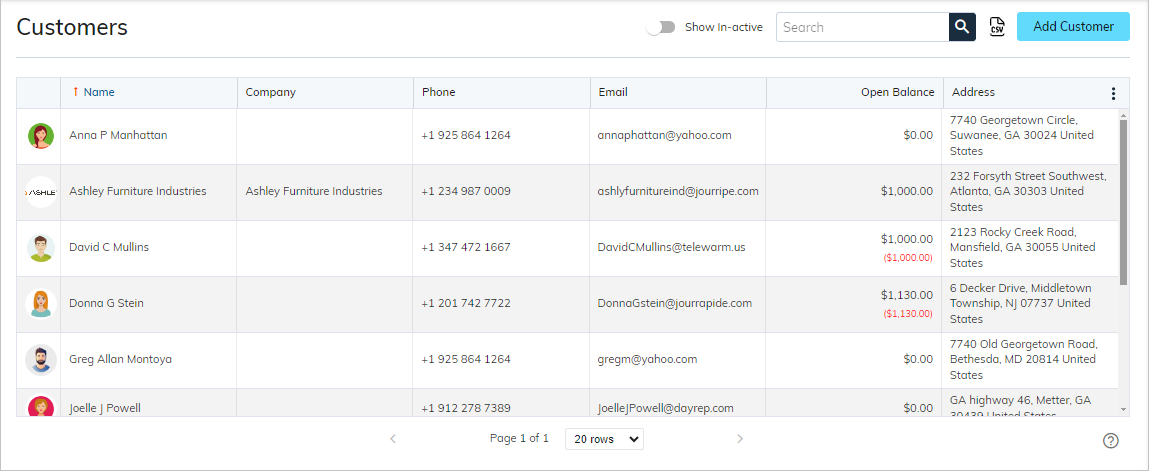
Here's a breakdown of what each column might contain:
- Profile pic: A picture alongside basic information can make the customer’s directory more user-friendly and visually appealing. It can be either professional headshot or might be a logo of the company.
- Name: This could be an individual's name (for individual customers) or a company name (for businesses).
- Company: This is the name of the company used only for business purposes.
- Phone: The phone number associated with the customer. This might include a landline or mobile number depending on your industry.
- Email: The customer's email address is crucial for digital communication like sending invoices, newsletters, or marketing campaigns.
- Address: This could be the customer's billing address or shipping address, depending on your needs.
- Open Balance: Additionally, sBizzl offers a more holistic approach by including the customer's outstanding invoice balance as well as automatically track invoice statuses and highlight overdue ones. This can be valuable for prioritizing collections efforts, identifying at-risk customers, and making sales decisions.
- Here, the customers list provides a comprehensive view by including the Open Balance column as it highlights and focuses on overdue balances of the customer which is very important. As you can see below in the figure, the customer Ashley Furniture Industries has outstanding invoices of $1000 yet to be paid; whose due date is not past as per payment terms. While the customer David C Mullins has total outstanding balances of $1500, out of which overdue balances includes $1000 and remaining $500 is not due yet.
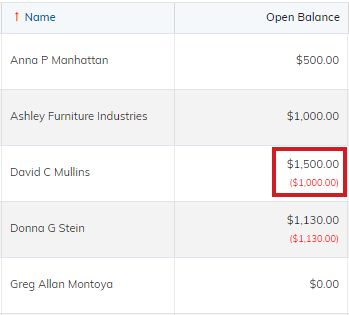
Advanced Switch, Search, CSV Export:
As advanced search, switch or export options are a kind of advanced filter used to extract specific and precise data that meets complex requirements.
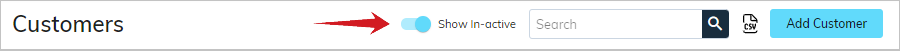
Show In-active (Advanced Switch)
Look for the Show In-active option at the top of the page. By default, it shows active customers in the list. Turn on the switch, to see the list of all inactive customers.
Search Functionality:
By incorporating remarkable search options, sBizzl empowers users to quickly find the information they need within your customers list effortlessly.
A search bar at the top of the list allows users to type keywords like name, company, phone, email or address. The list should update dynamically, displaying only records that match the search criteria.
CSV Export (Export Customers)
You can export a CSV file of all the customers at one click.
The CSV export will contain the following user information:
- Name
- Company
- Phone
- Open Balance
- Address
Customize CSV Export: sBizzl allows you to choose which columns to include in the CSV export. By column management, you can select specific customer information like name, email, phone, address, etc.
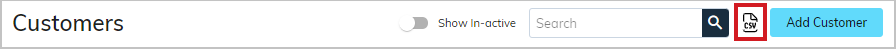
To export the customers:
- Click on the “CSV” icon on the top right corner just after the search bar.
- By clicking on the CSV icon, your export will begin to process. Once the download is complete, the file is saved to the location you specified (e.g., your Downloads folder by default).
Sorting
The list allows you to easily apply sorting by customer name or company name.
Learn more about how to use advanced filters, sorting and column management.
Add a new customer / Import customers
Learn more about how to add a customer and import customers.
Refer to customer details for quick information about associated deals or projects, invoices, estimates, or transaction history.
